On the Files/Images page, you manage image files that can be uploaded to the articles. After you select a file to be uploaded, a dialog with the following parameters opens:
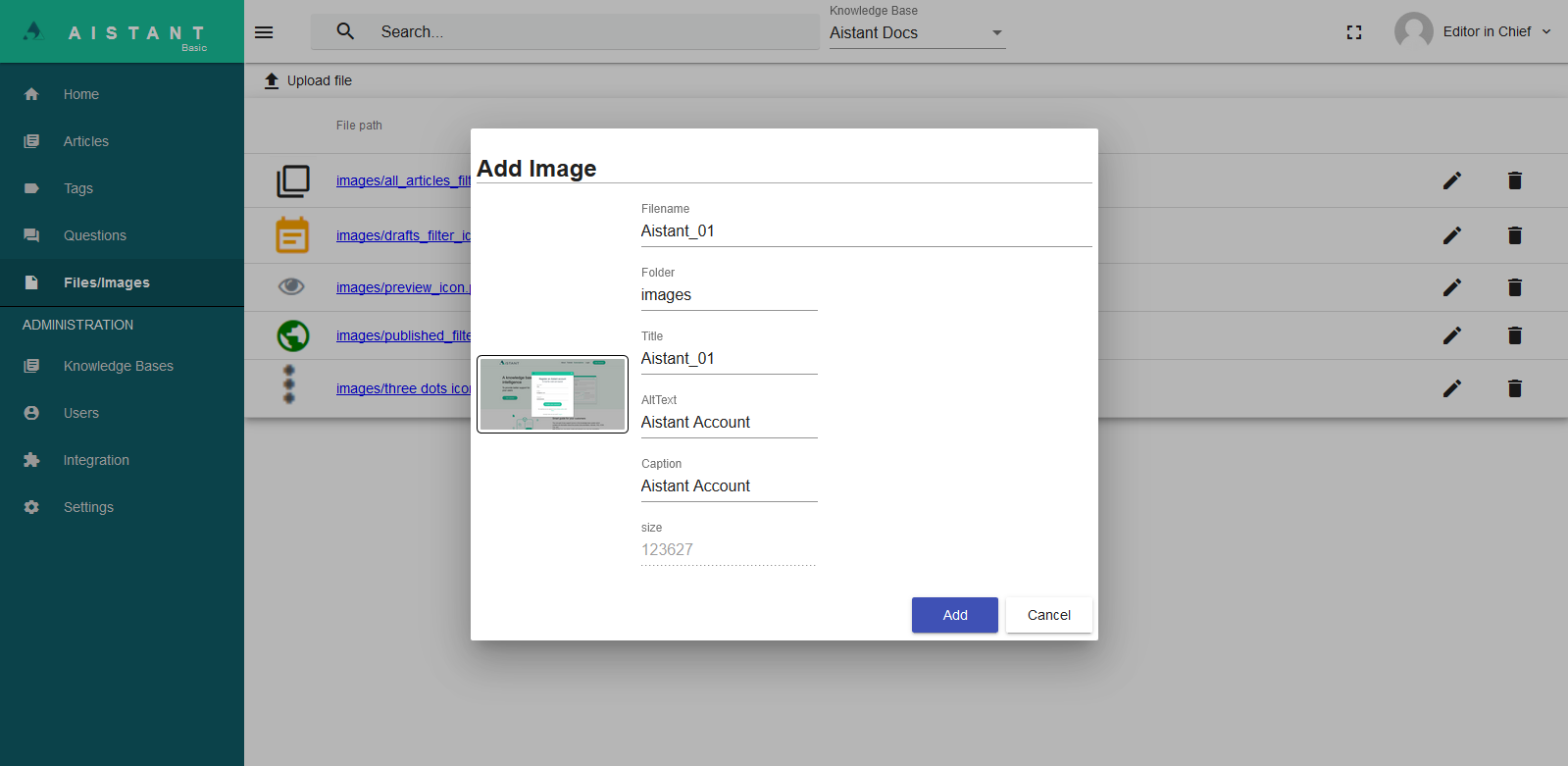
- Filename: The name of the file that is shown only on the Files/Images page within AIstant.
- Folder: By default, the folder is images, but you can create a new folder, for example, documents, to organize your files according to their types.
- Title: Text that the user sees when hovering over the image.
- AltText: Alternate text that is shown when the user's browser cannot display the image.
- Caption: Text that is shown with the image.
After you upload your file, it appears in the list on the Files/Images page with image preview, file path, and options to edit or delete the file.
You can also upload files when you edit your articles. For more information about articles, see Articles and Getting Started.

